The Jaxon extension for Slim Framework installs with Composer.
composer install jaxon-php/jaxon-slimThe 5.x version of the extension is compatible with the version 4 of the framework.
Extension features
The extension can bootstrap the library from a given configuration file, and provides all the features of the integration extensions, except the session management.
It doesn't implement the functions, but since Slim Framework relies on the PSR standards, the extension makes use of the Jaxon PSR features to provide two middlewares to bootstrap the library and process Jaxon requests, and integrate the logging and dependency injection features.
Twig functions
In Twig views, the jxnCss, jxnJs, and jxnScript functions insert Jaxon CSS and Javascript codes into templates.
// resources/views/demo/index.blade.php
<!-- In page header -->
{{ jxnCss() }}
</head>
<body>
<!-- Page content here -->
</body>
<!-- In page footer -->
{{ jxnJs() }}
{{ jxnScript() }}
Note In the following examples, the
rqAppTesttemplate variable is set to the valuerq(Demo\Ajax\App\AppTest::class).
The jxnBind function attaches a UI component to a DOM node, and jxnHtml inserts its HTML code into it.
<div class="col-md-12" {{ jxnBind(rqAppTest) }}>
{{ jxnHtml(rqAppTest) }}
</div>
The jxnPagination function inserts the pagination links of a component's function into a template.
<div class="col-md-12" {{ jxnPagination(rqAppTest) }}>
</div>
The @jxnOn function binds an event on a DOM element to a Javascript call defined using a call factory.
<select class="form-select"
{{ jxnOn('change', rqAppTest.setColor(jq().val())) }}>
<option value="black" selected="selected">Black</option>
<option value="red">Red</option>
<option value="green">Green</option>
<option value="blue">Blue</option>
</select>
The @jxnClick function is a shortcut to define a handler for the click event.
<button type="button" class="btn btn-primary"
{{ jxnClick(rqAppTest.sayHello(true)) }}>Click me</button>
The @jxnEvent function defines a set of events handlers on the children of a DOM elements, using jQuery selectors.
<div class="row" {{ jxnEvent([
['.app-color-choice', 'change', rqAppTest.setColor(jq().val())]
['.ext-color-choice', 'change', rqExtTest.setColor(jq().val())]
]) }}>
<div class="col-md-12">
<select class="form-control app-color-choice">
<option value="black" selected="selected">Black</option>
<option value="red">Red</option>
<option value="green">Green</option>
<option value="blue">Blue</option>
</select>
</div>
<div class="col-md-12">
<select class="form-control ext-color-choice">
<option value="black" selected="selected">Black</option>
<option value="red">Red</option>
<option value="green">Green</option>
<option value="blue">Blue</option>
</select>
</div>
</div>
The @jxnEvent function takes as parameter an array in which each entry is an array with a jQuery selector, an event and a call factory.
The jxnBind, jxnHtml, jxnPagination, jxnOn, jxnClick, and jxnEvent functions are also defined as Twig filters.
They can therefore be called with a different syntax.
<div class="col-md-12" {{ rqAppTest|jxnBind }}>
{{ rqAppTest|jxnHtml }}
</div>
Finally, the call factory functions jq, je, jo and rq are also defined as Twig functions.
The demo application
The demo application in the repo https://github.com/jaxon-php/jaxon-demo-slim integrates the extension into Slim Framework version 4.
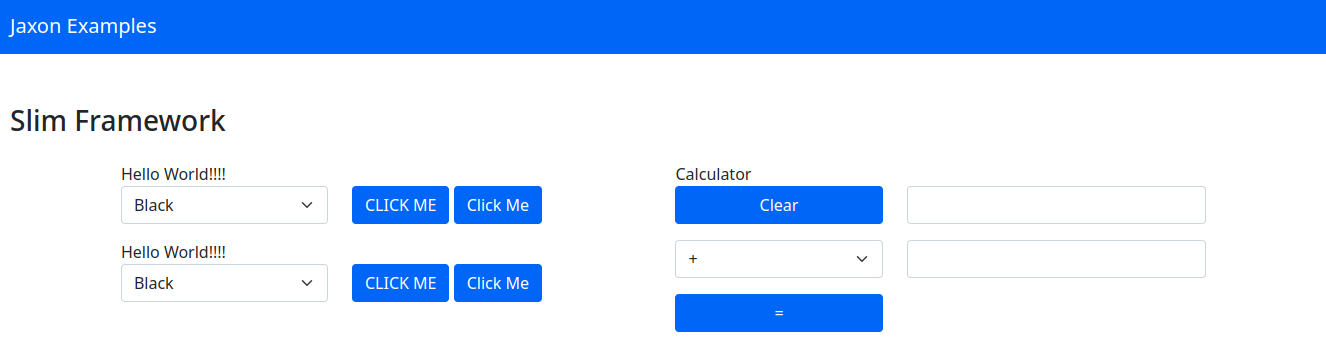
It displays in the same page the form used in the examples, which is built here with Twig templates, and a calculator implemented in a package and whose code is in the repo https://github.com/jaxon-php/jaxon-demo-calc.