To demonstrate how the Jaxon library works, we present here a simple example: a calculator that takes as parameters an arithmetic operation and its two operands, performs the calculation and displays the result on the screen.
This component is included in the Jaxon examples, so you can see it working after installing that package.
The implementation of the calculator requires two UI components, one to display the calculator screen, the other to display the operation result, and a functional component, which will perform the calculation.
Here's a screenshot, with the two UI components highlighted.
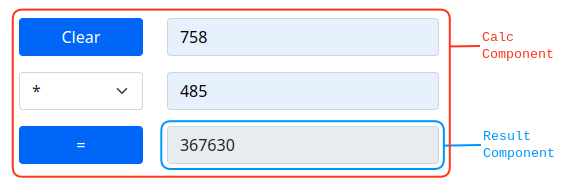
The main component
It is a UI component, which will display the calculator screen. It will also serve as entry point to insert the calculator in a web page.
namespace App\Calculator;
use Jaxon\App\NodeComponent;
use Stringable;
class Calc extends NodeComponent
{
public function html(): Stringable
{
return $this->view()->render('calculator::wrapper');
}
}In the calculator::wrapper template, the handlers are attached to buttons with attr()->click(), and the Result component is attached to the DOM node that will display the result with attr()->bind().
<?php
// Get the components
$rqCalc = rq(App\Calculator\Calc::class);
$rqCalcFunc = rq(App\Calculator\CalcFunc::class);
$rqResult = rq(App\Calculator\Result::class);
// Get the values in the HTML fields.
$operator = je('operator')->rd()->select();
$operandA = je('operand-a')->rd()->input();
$operandB = je('operand-b')->rd()->input();
?>
<form>
<div class="row mb-3">
<div class="col-md-4">
<button type="button" class="btn btn-primary w-100"
<?= attr()->click($rqCalc->render()) ?>>Clear</button>
</div>
<div class="col-md-8">
<input type="text" class="form-control" id="operand-a" />
</div>
</div>
<div class="row mb-3">
<div class="col-md-4">
<select class="form-select" id="operator">
<option value="addition">+</option>
<option value="subtraction">-</option>
<option value="multiplication">*</option>
<option value="division">/</option>
</select>
</div>
<div class="col-md-8">
<input type="text" class="form-control" id="operand-b" />
</div>
</div>
<div class="row mb-3">
<div class="col-md-4">
<button type="button" class="btn btn-primary w-100"
<?= attr()->click($rqCalcFunc->calculate($operator, $operandA, $operandB)) ?>>=</button>
</div>
<div class="col-md-8" <?= attr()->bind($rqResult) ?>>
</div>
</div>
</form>The result component
It retrieves the result of the operation, formats it and displays it in the desired location.
The stash() function allows to share data between components.
use Jaxon\App\NodeComponent;
use Stringable;
class Result extends NodeComponent
{
public function html(): Stringable
{
return $this->view()->render('calculator::result', [
'result' => $this->stash()->get('calculator.result'),
'operator' => $this->stash()->get('calculator.operator'),
]);
}
}The calculator::result template displays the result in a read-only text zone.
<input type="text" class="form-control" value="<?= $this->operator !== 'division' ?
$this->result : sprintf("%.2f", $this->result) ?>" readonly="readonly" />The functional component
The third component is a functional component. This means that it doesn't display HTML code, but provides functions to be called from a web page.
In this example, it provides the calculation function, for which it uses a service injected into it.
It also displays a message in case of an error, using the dialog function provided by the DialogTrait.
namespace App\Calculator;
use Exception;
use Jaxon\App\Dialog\DialogTrait;
use Jaxon\App\FuncComponent;
use Service\Calculator\Calculator;
class CalcFunc extends FuncComponent
{
use DialogTrait;
/**
* @param Calculator $calculator
*/
public function __construct(private Calculator $calculator)
{}
/**
* @param string $operator
* @param string $operandA
* @param string $operandB
*
* @return void
*/
public function calculate(string $operator, string $operandA, string $operandB): void
{
$operator = trim($operator);
$operandA = trim($operandA);
$operandB = trim($operandB);
try
{
$result = $this->calculator->calculate($operator, $operandA, $operandB);
// Share the result value with the other components.
$this->stash()->set('calculator.operator', $operator);
$this->stash()->set('calculator.result', $result);
// Render the result component.
$this->cl(Result::class)->render();
}
catch(Exception $e)
{
$this->alert()->title('Error!!!')->error($e->getMessage());
}
}
}The component function is bound to the click event on the button in the calculator::wrapper template with this code.
<button type="button" class="btn btn-primary w-100" <?= attr()
->click($rqCalcFunc->calculate($operator, $operandA, $operandB)) ?>>=</button>Displaying the component in a web page
Now that our components are ready, we need to embed the calculator into a web page.
<?php
use App\Calculator\Calc;
?>
<div class="row" <?= attr()->bind(rq(Calc::class)) ?>>
<?= cl(Calc::class)->html() ?>
</div>The attr()->bind() attaches the component to a DOM node, and the cl(Calc::class)->html() function returns the initial HTML code of the component, which is then included in the page.
The configuration
The configuration file declares the Jaxon classes with their namespace, a directory of PHP templates to be rendered with the Jaxon view renderer, the CuteAlert library to show alerts and notifications, and a service in the dependency container.
return [
'app' => [
'directories' => [
[
'path' => __DIR__ . '/../classes/calculator/app',
'namespace' => 'App\\Calculator',
],
],
'views' => [
'calculator' => [
'directory' => dirname(__DIR__) . '/templates/calculator',
'extension' => '.php',
'renderer' => 'jaxon',
],
],
'dialogs' => [
'default' => [
'alert' => 'cute',
],
],
'container' => [
'auto' => [
Service\Calculator\Calculator::class,
],
],
],
'lib' => [
'core' => [
'debug' => [
'on' => false,
],
'request' => [
'uri' => "/exp/ajax.php?exp=calculator",
],
'prefix' => [
'class' => '',
],
],
'js' => [
'lib' => [
'uri' => '/js',
],
],
],
];That file needs to be loaded when starting the application.
// Load the config
jaxon()->app()->setup($configDir . '/calculator.php');